Requirements for a Virtual Workspace
Each person in a virtual team will have their own personal office or workspace in their home. This means that as their manager, you have little direct influence over the working environment for your team. To some extent the responsibility for their workspace lies with your team members, but you may wish to make some recommendations or offer some budget for them to equip it to a standard that will best support productivity.
The Right Environment
We are all different in our working habits and the kind of environment we find the most conducive to focus and be productive. Here are a few guidelines you may wish to use both for yourself and for your virtual team members, to set up a supportive and productive working environment.
Free from Distractions
Our home environment can be full of distractions – from our children or pets to the mailman, the neighbors, social media and the temptations of the sofa and refrigerator! You know yourself and your home best. Think about the kind of distractions that are likely to come up during the day and think of a strategy to mitigate them. This might include:
- Posting a sign on your door to let others know not to disturb you during work hours
- Putting your personal phone or devices on silence mode
- Using an app to block your social media access during work hours
- Preparing meals and snacks in advance so you don’t lose time making sandwiches when you get hungry
- Getting your pet used to be in a different room while you work
- Planning to receive deliveries and maintenance visits in the evenings or on weekends when possible
Well Lit
To avoid eye strain, it is important that your workspace is well lit, either by natural light or artificial lighting. You could position your workspace by a window if possible or place a few desk lamps or standing lamps to illuminate your workspace.
Good Ventilation and Temperature Control

Orderly and Uncluttered
Some folks thrive on chaos, but in general, it is not very conducive to a calm and productive working day. Make sure the environment you choose for your workspace is orderly enough to feel welcoming and calm when you sit down to work, and that there is not too much clutter to distract or obstruct you from working. If you cannot move things out of your workspace that you find distracting, see how it feels to cover them with a sheet or screen.
Personal Touches
Make your virtual office your own with a few personal touches. A couple of photos of loved ones or special memories can lift your mood and keep you focused on your goals. A houseplant can help to oxygenate and humidify your workspace, as well as brightening up the environment and maybe even giving off lovely fragrances. A favorite rug or cushion can help you feel comfortable in your work environment, as well as a poster or two of some inspiring words or images that give you a motivating boost.
Virtual Office Setup
In practical terms, any virtual office will need to be equipped with certain necessary items. These may vary depending on a person’s role and personal needs, but the following items will generally be components of a virtual office setup.
Computer, Internet, and Accessories
You will need a computer that can manage the kind of tasks you are required to carry out for your role, and it will need to be compatible with any software you might need to run. You will most likely need to have a webcam for videoconferencing and a headset for clear, hands-free audio calling. You will also need broadband internet service or mobile internet at a speed that can accommodate video calling and uploading or downloading documents and files. A good ergonomic keyboard and mouse are worthwhile investments for your physical health when working from home.
Desk and Chair
You will be spending many hours a day sat at your desk, so it is vital that you consider postural health when choosing and positioning office furniture. Your desk will need to be big enough for your computer, notebooks, mouse pad and keyboard and with a bit of room left over for shuffling things about and drinks or snacks. A cramped workspace can feel stressful and restrictive and lead to postural issues. If possible, use an ergonomic chair that supports your body in the ways that you need, and consider the height of your screen and seat to avoid neck and knee issues. Some people find kneeling chairs or even a standing workspace suit them best. Experiment and find out what works for you.
Storage Solutions
Although most file storage and sharing in a virtual office will happen online via cloud services, you will likely still have some books, note pads, folders, and stationery to store. Make sure you have appropriate containers to store things safely and tidily such as drawers, shelves or storage trays.
Stationery and Office Consumables
We all have different habits and preferences around note taking, calendars and so on. If you are very much a digital native, you may do all these things on a computer, tablet or phone. Others may prefer to keep a paper appointment diary and take notes on a pad during conferences. If this is you, make sure you have all the stationery you need to work in the way you feel most effective. Although we rely heavily on email and digital files, you may still need to send items by mail, so it is worth keeping a few envelopes and packages on hand.