Essential Technology for Virtual Work
Certain tools are necessary for the majority of virtual workers. There may also be special software or tools that you need for your specialized role. In this section of the course, we will give an overview of some of the most generally applicable and essential technologies used in remote work.
Laptop or Desktop Computer with Webcam and Microphone
To work remotely, you will almost certainly need a computer that you can comfortably use for several hours every day, and one that can use video conferencing software to attend meetings virtually. Although not essential, it is often preferable for everyone to have a webcam attached or built into their computer so that colleagues can see each other at least some of the time. This supports clarity of communication as well as building and maintaining working relationships. It is perhaps more crucial that your computer or laptop’s microphone and speakers work so that you can make and receive voice calls over the internet and join group meetings or workshops online. It is crucial that you have a strong and stable internet connection with sufficient bandwidth to support all of the applications and services needed to do your job without disruption.
Online Meeting Software and Applications
The majority of online meetings will be conducted using some form of software or applications many of which are available for free. These include, but are not limited to:
- Zoom
- Skype
- Microsoft Teams
- Google Meet
Usually, you can join calls hosted by others using a free account but in some cases, you may need to be hosting group conversations or meetings for others. Often, this requires a professional paid account which you might need to arrange through your employer. As mentioned in previous courses, attending virtual meetings and conference calls requires understanding certain etiquettes. It is also important that you check that all your equipment works before the meeting in order to avoid disrupting a meeting and wasting other people’s time on the call. We will look more closely at this in the next section.
Cloud-based Collaboration and File Storage
Most organizations that have virtual teams will have some kind of centralized file storage to facilitate sharing and collaboration on key documents. This might be a freely available service like Google Docs, One Drive or Dropbox, or bespoke and secured professional solutions tailored for your organization. Either way, you will need to understand how to use it for accessing information that you need to do your job, as well as sharing your documents with others in a tidy and effective way.
You will likely need to install a program or app, or alternatively access the storage via your web browser. It is important that you store shared documents in an orderly and logical way so that others can find them, and you can keep track of them. Try to avoid creating lots of duplicate documents or different versions of documents that sit on your computer and are not visible to your colleagues. This can lead to miscommunication and frustration.
Multi-channel Communication Tools
As we have discussed in other courses, communication is absolutely key to effective virtual teamwork. You are likely to be required to use multiple different channels to communicate with your colleagues and your clients. So, it is important to understand and feel confident with them all.
The channels most commonly used for communication by remote workers are:
- Phone
- Instant Messaging Services
- Video Conferencing
As remote workers, we have a large volume of communication to deal with across multiple channels. So, try to be sensitive and considerate of how you communicate with others.
You will need to figure out how to make the best use of both synchronous and asynchronous communication channels.
Synchronous communication is when you are having a conversation in real-time with immediate responses back and forth. This might be done by phone, video conference or instant messaging.
Asynchronous communication is where you will send a message but expect or tolerate some time passing before you get a response, like an email – or sometimes instant messaging.
Check out this short video (3 min) which explains synchronous and asynchronous communication tools.
It is important to be aware of which channel is most appropriate to use for different communication needs. For example, sending an email about something which needs an urgent response within a few minutes is pretty risky as not everyone has their email inbox open in front of them all day! In this case, it might be better to send an instant message or even pick up the phone and make a call to your colleague or client. Likewise, sending instant messages or calling relentlessly about things that are not urgent and can wait a couple of days is likely to annoy and frustrate the recipient.
Exercise
Make a list of the different communication channels that you use and label whether they are asynchronous or synchronous. Now, next to each one, jot down what kind of communication or messages each one is useful for. This is to bring your conscious awareness to how you choose different communication tools for different purposes.
Calendar, Scheduling and Project Management Tools
You will probably need to use some kind of shared calendar, scheduling tool or project management platform to help you collaborate with others on your team. It is important that any central calendar or scheduling tool also synchronizes with your own calendar on your computer or phone. Otherwise, if you prefer to keep a paper diary, you will need to make sure you have a good system for keeping the two in sync.
Project management tools – such as Trello, Basecamp and Monday – are used to coordinate activities across a team, assign tasks and keep track of progress towards goals or deadlines. These are usually dynamic resources that you will need to update and also keep an eye on as a regular part of your working routine.
You may also need to use a shared platform or application for scheduling shifts and holidays, logging your hours when working remotely and sharing your availability. Make sure you know how to use it to manage expectations about your availability and make sure you get your holidays booked in!