Online Meeting Etiquette
In this section, we highlight a few online meeting etiquettes that are generally considered good practice and will ensure you get the most out of your online meetings.
Pick a Good Location
One of the challenges of working remotely is the unexpected distractions that can occur outside of the office. When preparing for an online meeting, make sure that you are somewhere quiet with a good internet connection, and where people know that you are not to be disturbed for the duration of the meeting. Of course, life happens – you may have seen videos of news presenters’ children bursting into their offices and the likes – but make sure to do whatever is in your power to avoid disruptions.
Check your Tech
Ensure you have a decent internet connection so that you will not drop off the call or break up when speaking. It is tiring for others to hear what you need to share if your connection is poor. Practice using any software or apps that are required for your meeting ahead of time. There is nothing more distracting or frustrating than trying to run a technology induction for somebody in the middle of a meeting. Make sure you are familiar with and able to log on and use the software, and that your microphone and camera are working if you need them.
Pay Attention to Other People
During a virtual meeting, you should pay the same attention and respect to others as you would in person. Look at the screen to show you are listening to what is being said. Put your own microphone on mute to avoid distracting others with background sounds. Don’t try to multitask by checking emails or social media if you wouldn’t do it in a physical meeting. Show you are paying attention by nodding, smiling, or sharing agreement or questions in the chatbox. Try to avoid eating or drinking on the call so that you are ready to respond if someone asks you to contribute.
Consider What you are Communicating Non-verbally
What does your clothing, screen backdrop, posture, etc. communicate to others? Is it appropriate to have a can of beer sitting on your desk during a video call? Make sure to think about how you are presenting yourself via the visual cues you provide on video conferencing calls.
Beware Zoom Fatigue
Zoom calls can be more tiring than meeting in person. There are several reasons for this. Our brain is trying to listen to sometimes distorted audio channels where cross-talk and lags are frequent obstacles. Visually, we are also trying to read the non-verbal and emotional cues of multiple people on our screens who are often very small and indistinct, which is hard. On our side, we have to emote and express ourselves extra clearly to be understood across the airwaves, which is also tiring. Ways of dealing with zoom fatigue are unique to each person but you may want to consider the following:
- Scheduling breaks between zoom calls to go outside or at least move around.
- Having plenty of fresh water and healthy snacks on hand to support your brain.
- Allowing yourself to switch off your camera when appropriate or to listen instead of watching – gives your brain a little rest from processing the visual information and allows you to stretch and move around.
- Replacing one-to-one zoom calls with a phone call so that you can walk and talk at the same time. Exercise and fresh air will increase your capacity to pay attention.