Course Overview
Are you an ‘inbox zero’ person or do you have thousands of unread emails lurking in your Gmail account? In this course you will learn the basics tools for managing your Gmail account to optimize efficiency and peace of mind, as well as some advanced tips to really make your email work for you. We will also look at some features, apps and plugins that are available to you for Gmail.
Introductory Video
Learning Objectives
By the end of this course, you will understand the following:
- Learn why email management is important
- Discover 3 ways to organize your emails
- Survey other options for optimizing Gmail
Study Guide
We know that different people like to learn in different ways. If you like to write notes as you work through a course, here’s a handy study guide (.PDF) for you, in printable or “fillable” form. Use the printable version if you would like to print out the study guide and write down your notes. Or, if you prefer to use a PDF reader you can take notes on your favorite handheld device using the “fillable” version.
Optimizing Gmail Study Guide – Printable
Optimizing Gmail Study Guide – Fillable PDF